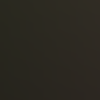How to report your CBC Circle latitude and longitude to Audubon
Many thanks for supplying Audubon with updated and more accurate values for the latitude and longitude of your count's center point. Our goal is to have accurate decimal lat/longs, reported to at least six decimal places, in the database for all count centers.
There are two easy ways of finding out this information. First of course is to take a hand-held GPS unit to your count's center, take the reading from the unit, and report that to us. Second is by using your computer to find the information using Google Earth. If you don't have it on your computer already, Google Earth is an interesting and useful tool, available as a free download at:
http://www.google.com/earth/index.html
Using Google Earth you can zoom to your count's center point, and using the pointer in your computer mouse over your circle's center point. Google Earth will display the exact lat/long in the lower left of the screen.
Please note we need decimal lat/longs in the database, not values reported to degrees, minutes, and seconds. Thus a degrees and minutes value of 59 degrees, 30 minutes, 0 seconds in decimal value is 59.50000, not 59.30.00. If you do have the exact degrees/minutes/seconds value for your center point, here's a quick conversion resource online:
dwww.fcc.gov/mb/audio/bickel/DDDMMSS-decimal.html
During this process, it would also be great if you can send us the current verbal description of your count's center point. One or two sentences will do fine. While we do have many of these descriptions in the database, it's the perfect time to update those verbal descriptions as well.
Please email the accurate lat/long values and center point descriptions to:
Don't forget to include your count's name and four-letter code in the email! Thanks again for taking the time to report more accurate values for your count's center point.
Get Audubon in Your Inbox
Let us send you the latest in bird and conservation news.